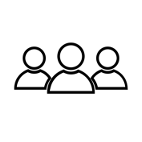Find your councillor
If you don't know your ward
You can use the property register to find out what ward you are in by searching for your street name. Once you know your ward, you can use this to see which councillor represents your area.
Search using our map
You can also find out who your councillor is by typing your postcode into the box at the top of the map below.
Tip 1
Once you have entered your postcode and selected your address, the map will zoom in on your location. To view ward boundaries you will need to zoom out using the 'minus' button on the map or with the scroll-wheel on the top of your mouse, if it has one.
Tip 2
To view ward details and councillor names you will need to click anywhere within a ward. A box will pop up displaying councillor names and ward profiles, which you can click on to view more information.
Tip 3
You can also view polling districts by clicking the box to the right of 'Polling Districts' in the map legend to the left of the map. The legend can also be used to turn 'Ward Boundaries' on and off.